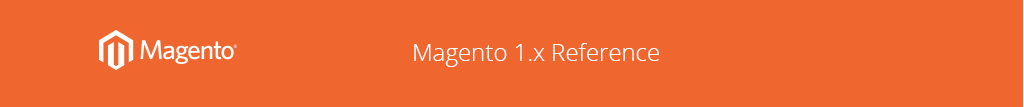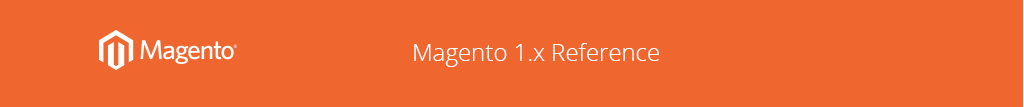
Magento Enterprise Edition (EE) Release Notes (1.14 and later)
Contents
These Release Notes contain the following information:
Important Upgrade Information
 Important: Use EE 1.14.1.0 or later for all new EE installations and upgrades to get the latest fixes, features, and security updates.
Important: Use EE 1.14.1.0 or later for all new EE installations and upgrades to get the latest fixes, features, and security updates.Magento EE 1.14.2.0 Release Notes
Magento EE 1.14.2.0 Release Notes are now part of the User Guide.
Magento EE 1.14.1.0 Release Notes
Magento EE 1.14.1.0 Release Notes are now part of the User Guide.
Magento EE 1.14.0.1 Release Notes
EE 1.14.0.1 resolves the following issues:
- Customers can no longer apply a coupon from an inactive shopping cart price rule to a purchase.
- Customers using a smartphone or other small viewport can expand subcategories in the web store that uses the new responsive theme.
Recent Patches
 Note: The patches discussed in this section are built in to EE 1.14.1; you need to get them only if you're running an earlier EE version.
Note: The patches discussed in this section are built in to EE 1.14.1; you need to get them only if you're running an earlier EE version.We'd like to draw your attention to several new patches that were recently posted to the Partner Portal and Support Center. These patches deliver important improvements, such as enabling several concurrent administrators to work with the product catalog, and to make it easier to install community-created translation packages.
Details about the patches follow. To install these patches, see How to Get Patches For Magento EE.
General Magento Connect Patches
Patch name: PATCH_SUPEE-3941_EE_1.14.0.1_v1-2014-08-12-12-10-06.sh
- When you install a community-created translation package, the translation provided by the package overwrites any existing translations for the same items. This enables you to more easily install packages with translations.
- To improve security, Magento Connect now uses HTTPS by default to download extensions, rather than FTP.
- Extension developers can now create an extensions with a dash character in the name. Merchants can install those extensions without issues.
- Magento administrators who attempt to install an extension with insufficient file system privileges are now informed. Typically, the Magento Admin Panel runs as the web server user. If this user has insufficient privileges to the your Magento install dir
/app/code/community directory structure, the Magento administrator sees an error message in the Magento Connect Manager.
To set file system permissions appropriately, see After You Install Magento: Recommended File System Ownership and Privileges.
Magento Install Page Displays After SOAP v2 Index Page Refresh
Patch name: PATCH_SUPEE-3762_EE_1.14.0.1_v1.sh. Refreshing the SOAP v2 index page (http://your-magento-host-name/index.php/api/v2_soap/index/) results in all administrators and customers viewing the Magento installation page.
Multiple Simultaneous Magento Administrators
Patch name: PATCH_SUPEE-3819_EE_1.14.0.1_v1.sh. Multiple Magento administrators can simultaneously add new products; or edit descriptions, edit prices, or edit stock quantities of existing products without causing deadlocks, key violations, or critical data errors. Together with applying the patch, you must set all indexers to Update when scheduled as follows:
- Log in to the Magento Admin Panel as an administrator.
- Click System > Configuration.
- In the left navigation bar, from the ADVANCED group, click Index Management.
- Expand Indexing Options.
- From each list, click Update when scheduled.
- Click Save Config in the upper right corner of the page.
How to Get Patches For Magento EE
This section discusses how to get patches referenced in these Release Notes. Magento has other patches available from the EE support portal and the partner portal; you can use the following instructions to install any of those patches as well.
To get patches for Magento EE:
- Log in to www.magentocommerce.com.
- In the left pane, click Downloads.
- In the right pane, click Magento Enterprise Edition.
- Follow the prompts on your screen to download a patch for your version of EE.
- Apply the patch as discussed in How to Apply and Revert Magento Patches.
Magento EE 1.14.0.0 Release Notes
See the following sections for information about changes in this release:
Highlights
This section lists the key new features in Magento EE 1.14. For more information about these new features, see the Magento User Guide.
- The default theme in Magento EE 1.14 uses Responsive Web Design principles to provide a better experience for users of mobile devices in particular. Benefits include:
- You can get a tablet and smart phone friendly responsive site in about half the time as before, speeding time to market and freeing up resources for other projects.
- Your responsive site makes you better able to participate in the fast growing mobile commerce space, gives you the ability to more easily adapt to new opportunities, and is less expensive to maintain. A responsive site also offers potential search engine optimization (SEO) benefits because it uses Google's preferred approach to mobile-optimizing sites.
- Magento EE 1.14 now supports Solr versions up to 3.6.2 natively (that is, without a patch). Catalog indexing happens efficiently and automatically in the background, with no manual intervention required, resulting in better administrative performance.
For more information about using Solr with Magento EE, see the Magento User Guide.
Note: If you're using the Solr search engine with EE versions 1.13.1 or earlier, you must perform an additional step during upgrade due to the fact that the Solr schema changes in EE 1.14. You must copy two files to your Solr server—schema.xml and solrconfig.xml. For details, see the section on upgrading Solr in the Magento upgrade guide.
- Cross-border trade: (Also referred to as pricing consistency.) We support European Union (EU) merchants operating across regions and geographies who want to show their customers a single price. Pricing is clean and uncluttered regardless of tax structures and rates that vary from country to country.
To enable cross-border trade in the Admin Panel, click System > Configuration > SALES > Tax > Calculation Settings, option Enable Cross Border Trade.
- Supports PHP 5.4. For more information, see the PHP changelog.
- The Zend Framework has been upgraded to version 1.12.3
- Checkout improvements:
- You can capture up to 18% more sales by providing customers access to financing using the Bill Me Later service at no additional cost to you.
- You can offer your customers a smoother, more streamlined PayPal Express Checkout experience, which tries alternative payment options when a customer's credit card is rejected
- Improve the PayPal Express checkout experience by eliminating the following steps in the checkout process:
- The order review page can be enabled or disabled
- Eliminate the necessity of clicking Update Order before Place Order
(Conversion means helping customers stay interested and complete their purchases.)
Security Enhancements
- Addressed a potential cross-site scripting (XSS) vulnerability while creating configurable product variants.
- Addressed a potential security issue that could result in displaying information about a different order to a customer.
- Users can no longer change the currency if the payment method PayPal Website Payments Standard is used.
- Removed an
.swf file from the Magento distribution because of security issues.
- Improved file system security.
- Enhanced the security of action URLs, such as billing agreements.
- Addressed a potential session fixation vulnerability during checkout.
- Improved the security of the Magento randomness function.
Changes
Tax Calculation Fixes
- Fixed price and dynamic price bundled products where the price is configured to include tax display prices correctly regardless of tax settings. (For example, customer's default tax rate is different from the origin tax rate.)
- Resolved a one-cent rounding issue when Fixed Product Tax (FPT) is enabled and the option Apply Discount to FPT is set to Yes. (These options are available in the Admin Panel by going to System > Configuration > SALES > Tax > Fixed Product Taxes.)
- Resolved issues with calculating the credit memo amount when FPT is discounted and the customer purchases more than one item.
Fixes
Fixes in this release can be divided into the following categories:
Web Store and Shopping Cart Fixes
- With full page caching enabled:
- Customers can no longer see each other's wish list or previously viewed products.
- Related products set to not rotate display on the web store. (In other words, an administrator set System > Configuration > CATALOG > Catalog > Rule-Based Product Relations, option Rotation Mode for Products in Related Product List set to Do not rotate.)
- The product ratings block refreshes on the storefront after a new rating has been approved.
- Tier pricing is calculated properly.
- Resolved a 404 (Not Found) error navigating from a product in one category to an upsell product in a different category.
- A customer can update quantities of items in their mini shopping cart from their My Account page.
- The Minimum Advertised Price pop-up works properly in the web store. When the customer clicks Click for price, the price displays as expected.
- The "customer since" date is correct.
- Switching stores when viewing a product with store-scoped URL keys works as expected.
- Setting System > Configuration > CATALOG > Inventory, option Display Out of Stock Products to Yes no longer causes all products to appear as out of stock.
- Entering accented characters in the zip code field during checkout results in a validation error instead of an exception message.
- Gift card codes are sent only after an item is purchased.
- A customer who attempts to log in as another customer with incorrect credentials is denied.
- Resolved issues with applying a 100% discount to an order.
- Customers are no longer redirected to the home page when they have permission to view a category.
- Discount amount displays correctly for products with custom options.
- Issues with placing PayPal Payments Advanced or PayPal Payflow Link orders using Internet Explorer 9 have been resolved.
Promotional Price Rule Fixes
The following fixes relate to administering and using shopping cart price rules and catalog price rules:
- Shopping cart price rules apply properly to grouped products.
- Two catalog price rules applied to the same product work properly.
- The setting Stop Further Rules Processing is honored.
- A user with read-only privileges in the Admin Panel cannot save changes to a price rule.
- Applying a shopping cart price rule does not display an exception.
- Coupon codes apply only to products eligible for the price rule.
Administrative Ordering, Invoicing, Credit Memo Fixes
- An administrative user with access to only one website from which a product was deleted no longer sees a stack trace when attempting to create an RMA for that product. In other words, after a customer placed an order for a product on Website1, an administrator with privileges to all websites removes the product. Later, when an administrator with access to only Website1 attempts to create an RMA for the deleted product, that administrator no longer sees an error message; instead, they see an expected
Access Denied message.
- Resolved an issue with incorrectly calculating the amount of an invoice when some items were discounted by a shopping cart price rule.
- Credit memo amount is calculated correctly when processing a partial invoice with a discount.
- Making comments in a credit memo no longer returns items to stock. (Prerequisite: an administrator set System > Configuration > CATALOG > Inventory > Product Stock Options, option Automatically Return Credit Memo Item to Stock set to Yes.)
Import Fixes
- A product with a custom attribute set imports successfully.
- A fatal error caused by
Mage_ImportExport_Model_Scheduled_Operation was fixed.
Magento thanks Tim Bezhashvyly for contributing to this fix.
Payment Method Fixes
- If guest checkout is disabled, a customer must log in to check out with PayPal Express.
- Eliminated errors in the logs when an administrator clicks System > Configuration > SALES > Payment Methods.
- You can now use New Zealand dollars as the base currency with the eWAY Direct payment bridge.
- Store credit is applied correctly when using Website Payments Pro Hosted Solution.
- If the merchant country is Germany (DE), disabled guest checkout for the express checkout method and PayPal Website Payments Standard.
Solr Search Engine Fixes
- Eliminated a spurious error from the logs when Solr is enabled as the search engine.
- Solr sorts search results by score.
- A quick search by SKU works with the Solr search engine if the SKU contains hyphen characters.
- Solr search works properly if you set
allow_url_fopen = Off in php.ini.
- Using layered navigation filtering no longer returns the wrong results. (For example, filtering by brand works properly.)
- Resolved an issue where search results don't display correctly after a Magento upgrade.
- Catalog navigation works properly.
- Products display as expected in categories if the products have a Date attribute with the option Used for Sorting in Product Listing set to Yes. There are no exceptions in Magento logs after reindexing.
- Corrected the sort order of products searched by SKU.
- Search results of products with names and/or SKUs that contains numbers, letters, and a hyphen character (-) are as expected.
- Resolved issues with search results for products in a locale other than en_US with numeric SKUs.
- Resolved issues with Solr not returning product search results.
- Search results no longer include products that are either Disabled or Out of Stock.
Other Fixes
- Restored images on a customer's Reward Points page.
- Categories on the storefront now display with spaces between category names for cached and non-cached pages.
- A customer can now initiate a return from the storefront.
- An administrative user can subscribe to low stock RSS feeds without errors.
- Category URLs work as expected, regardless of the setting of Create Custom Redirect for old URL for the category's URL key.
- Setting
allow_url_fopen = Off in php.ini has no effect on the CMS WYSIWYG editor.
- No fatal error displays when a role-restricted user previews a newsletter in the Admin Panel.
- Google Sitemap files now include the
.html suffix for category and product URLs.
- Customers can use advanced search on your storefront if Magento EE is configured to use the default MySQL Fulltext search engine and the server uses MySQL 5.6.
- A role-restricted user can preview a newsletter in the Admin Panel to which the user has privileges.
- After synchronizing media files with the database,
media/customer/.htaccess is present with the correct data. (Prerequisite: an administrator set System > Configuration > ADVANCED > System > Storage Configuration for Media set to Database).
- cron now restarts indexers if they previously failed to run.
- You can save changes to a category that has more than 1,000 products.
- Deactivating one of several banners no longer causes exceptions in
system.log.
- Resolved issues with the WSDL cache.
- Improved the efficiency of product searches.
- Resolved issues with the full page cache crawler.
- Resolved issues with the DHL International shipping method.
- Resolved 404 (Not Found) errors in layered navigation.
- Resolved a SQL error when attempting to assign a bundled product to another website.
- Rules-based product relations perform as expected after being saved.
- Resolved an issue with sending duplicate
Content-Type headers when using mod_fastcgi with the Apache web server.
Open Source Software Licensing Agreements
Some versions of Magento EE use open source software licensing. Following are license agreements for that software.
Touch punch: This code is dual licensed under the MIT or GPL Version 2 licenses and is therefore free to use, modify and/or distribute, but if you include Touch Punch in other software packages or plugins, please include an attribution to the original software and a link to this Touch Punch website.