Magento for Developers: Part 5—Magento Models and ORM Basics
by Alan Storm, updated for Magento 1.12
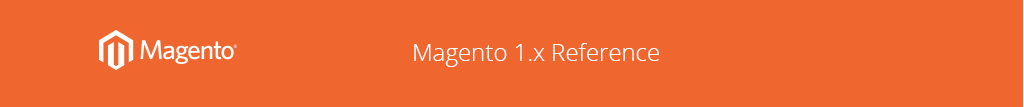
by Alan Storm, updated for Magento 1.12
The implementation of a "Models Tier" is a huge part of any MVC framework. It represents the data of your application, and most applications are useless without data. Magento Models play an even bigger role, as they typically contain the "Business Logic" that's often relegated to the Controller or Helper methods in other PHP MVC frameworks.
If the definition of MVC is somewhat fuzzy, the definition of a Model is even fuzzier. Prior to the wide adoption of the MVC pattern by PHP developers, data access was usually raw SQL statements and/or an SQL abstraction layer. Developers would write queries and not think too much about what objects they were modeling.
In this day and age, raw SQL is mostly frowned upon, but many PHP frameworks are still SQL centric. Models will be objects that provide some layer of abstraction, but behind the scenes developers are still writing SQL and/or calling SQL like abstraction methods to read and write-down their data.
Other frameworks eschew SQL and take the Object Relational Mapping (ORM) approach. Here, a developer is dealing strictly with Objects. Properties are set, and when a save method is called on the Object, the data is automatically written to the database. Some ORMs will attempt to divine object properties from the database, others require the user to specify them in some way, (usually in an abstract data language such as YAML). One of the most famous and popular implementations of this approach is ActiveRecord.
This definition of ORM should suffice for now, but like everything Computer Science these days, the strict definition of ORM has blurred over the years. It's beyond the scope of this article to settle that dispute, but suffice it say we're generalizing a bit.
It should be no surprise that Magento takes the ORM approach. While the Zend Framework SQL abstractions are available, most of your data access will be via the built in Magento Models, and Models you build yourself. It should also come as no surprise that Magento has a highly flexible, highly abstract, concept of what a Model is.
Most Magento Models can be categorized in one of two ways. There's a basic, ActiveRecord-like/one-object-one-table Model, and there's also an Entity Attribute Value (EAV) Model. Each Model also gets a Model Collection. Collections are PHP objects used to hold a number of individual Magento Model instances. The Magento team has implemented the PHP Standard Library interfaces of IteratorAggregate and Countable to allow each Model type to have it's own collection type. If you're not familiar with the PHP Standard Library, think of Model Collections as arrays that also have methods attached.
Magento Models don't contain any code for connecting to the database. Instead, each Model uses a modelResource class, that is used to communicate with the database server (via one read and one write adapter object). By decoupling the logical Model and the code that talks to the database, it's theoretically possible to write new resource classes for a different database schemas and platforms while keeping your Models themselves untouched.
Something you should do in development—but never in production—is to enable Magento's developer mode which, among other things, displays exceptions in your browser. It's useful for debugging your code.
Enable developer mode in any of the following ways:
.htaccess in the Magento root directory file to add SetEnv MAGE_IS_DEVELOPER_MODE "true"
To begin, we're going to create a basic Magento Model. PHP MVC tradition insists we model a weblog post. The steps we'll need to take are
You should be an old hat at creating empty modules at this point, so we'll skip the details and assume you can create an empty module named Weblog. After you've done that, we'll setup a route for an index Action Controller with an action named "testModel". As always, the following examples assume a Package Name of "Magentotutorial".
In Magentotutorial/Weblog/etc/config.xml, setup the following route
<frontend>
<routers>
<weblog>
<use>standard</use>
<args>
<module>Magentotutorial_Weblog</module>
<frontName>weblog</frontName>
</args>
</weblog>
</routers>
</frontend>
And then add the following Action Controller in
class Magentotutorial_Weblog_IndexController extends Mage_Core_Controller_Front_Action {
public function testModelAction() {
echo 'Setup!';
}
}
at Magentotutorial/Weblog/controllers/IndexController.php. Clear your Magento cache and load the following URL to ensure everything's been setup correctly.
http://example.com/weblog/index/testModel
You should see the word "Setup" on a white background.
Magento has a system for automatically creating and changing your database schemas, but for the time being we'll just manually create a table for our Model.
Using the command-line or your favorite MySQL GUI application, create a table with the following schema
CREATE TABLE `blog_posts` ( `blogpost_id` int(11) NOT NULL auto_increment, `title` text, `post` text, `date` datetime default NULL, `timestamp` timestamp NOT NULL default CURRENT_TIMESTAMP, PRIMARY KEY (`blogpost_id`) )
And then populate it with some data
INSERT INTO `blog_posts` VALUES (1,'My New Title','This is a blog post','2010-07-01 00:00:00','2010-07-02 23:12:30');
There are three individual things we need to setup for a Model in our config.
When you instantiate a Model in Magento, you make a call like this
$model = Mage::getModel('weblog/blogpost');
The first part of the URI you pass into get Model is the Model Group Name. Because it is a good idea to follow conventions, this should be the (lowercase) name of your module, or to be safeguarded agains conflicts use the packagename and modulename (also in lowercase). The second part of the URI is the lowercase version of your Model name.
So, let's add the following XML to our module's config.xml.
<global>
<!-- ... -->
<models>
<weblog>
<class>Magentotutorial_Weblog_Model</class>
<!--
need to create our own resource, can't just
use core_resource
-->
<resourceModel>weblog_resource</resourceModel>
</weblog>
</models>
<!-- ... -->
</global>
The outer <weblog /> tag is your Group Name, which should match your module name. <class /> is the BASE name all Models in the weblog group will have, also calles Class Prefix. The <resourceModel /> tag indicates which Resource Model that weblog group Models should use. There's more on this below, but for now be content to know it's your Group Name, followed by a the literal string "resource".
So, we're not done yet, but let's see what happens if we clear our Magento cache and attempt to instantiate a blogpost Model. In your testModelAction method, use the following code
public function testModelAction() {
$blogpost = Mage::getModel('weblog/blogpost');
echo get_class($blogpost);
}
and reload your page. You should see an error like the following:
include(Magentotutorial/Weblog/Model/Blogpost.php) [function.include]: failed to open stream: No such file or directory
By attempting to retrieve a weblog/blogpost Model, you told Magento to instantiate a class with the name
Magentotutorial_Weblog_Model_Blogpost
Magento is trying to __autoload include this Model, but can't find the file. Let's create it! Create the following class at the following location
File: app/code/local/Magentotutorial/Weblog/Model/Blogpost.php
class Magentotutorial_Weblog_Model_Blogpost extends Mage_Core_Model_Abstract
{
protected function _construct()
{
$this->_init('weblog/blogpost');
}
}
Reload your page, and the exception should be replaced with the name of your class.
All basic Models that interact with the database should extend the Mage_Core_Model_Abstract class. This abstract class forces you to implement a single method named _construct (NOTE: this is not PHP's constructor __construct). This method should call the class's _init method with the same identifying URI you'll be using in the Mage::getModel method call.
So, we've setup our Model. Next, we need to setup our Model Resource. Model Resources contain the code that actually talks to our database. In the last section, we included the following in our config.
<resourceModel>weblog_resource
The value in <resourceModel /> will be used to instantiate a Model Resource class. Although you'll never need to call it yourself, when any Model in the weblog group needs to talk to the database, Magento will make the following method call to get the Model resource
Mage::getResourceModel('weblog/blogpost');
Again, weblog is the Group Name, and blogpost is the Model. The Mage::getResourceModel method will use the weblog/blogpost URI to inspect the global config and pull out the value in <resourceModel> (in this case, weblog_resource). Then, a model class will be instantiated with the following URI
weblog_resource/blogpost
So, if you followed that all the way, what this means is, resource models are configured in the same section of the XML config as normal Models. This can be confusing to newcomers and old-hands alike.
So, with that in mind, let's configure our resource. In our <models> section add
<global>
<!-- ... -->
<models>
<!-- ... -->
<weblog_resource>
<class>Magentotutorial_Weblog_Model_Resource</class>
</weblog_resource>
</models>
</global>
You're adding the <weblog_resource /> tag, which is the value of the <resourceModel /> tag you just setup. The value of <class /> is the base name that all your resource models will have, and should be named with the following format
Packagename_Modulename_Model_Resource
So, we have a configured resource, let's try loading up some Model data. Change your action to look like the following
public function testModelAction() {
$params = $this->getRequest()->getParams();
$blogpost = Mage::getModel('weblog/blogpost');
echo("Loading the blogpost with an ID of ".$params['id']);
$blogpost->load($params['id']);
$data = $blogpost->getData();
var_dump($data);
}
And then load the following URL in your browser (after clearing your Magento cache)
http://example.com/weblog/index/testModel/id/1
You should see an exception something like the following
Warning: include(Magentotutorial/Weblog/Model/Resource/Blogpost.php) [function.include]: failed to open stream: No such file ....
As you've likely intuited, we need to add a resource class for our Model. Every Model has its own resource class. Add the following class at at the following location
File: app/code/local/Magentotutorial/Weblog/Model/Resource/Blogpost.php
class Magentotutorial_Weblog_Model_Resource_Blogpost extends Mage_Core_Model_Resource_Db_Abstract{
protected function _construct()
{
$this->_init('weblog/blogpost', 'blogpost_id');
}
}
Again, the first parameter of the init method is the URL used to identify the Model. The second parameter is the database field that uniquely identifies any particular column. In most cases, this should be the primary key. Clear your cache, reload, and you should see
Can't retrieve entity config: weblog/blogpost
Another exception! When we use the Model URI weblog/blogpost, we're telling Magento we want the Model Group weblog, and the blogpost Entity. In the context of simple Models that extend Mage_Core_Model_Resource_Db_Abstract, an entity corresponds to a table. In this case, the table named blog_post that we created above. Let's add that entity to our XML config.
<models>
<!-- ... --->
<weblog_resource>
<class>Magentotutorial_Weblog_Model_Resource</class>
<entities>
<blogpost>
<table>blog_posts</table>
</blogpost>
</entities>
</weblog_resource>
</models>
We've added a new <entities /> section to the resource Model section of our config. This, in turn, has a section named after our entity (<blogpost />) that specifies the name of the database table we want to use for this Model.
Clear your Magento cache, cross your fingers, reload the page and ...
Loading the blogpost with an ID of 1 array 'blogpost_id' => string '1' (length=1) 'title' => string 'My New Title' (length=12) 'post' => string 'This is a blog post' (length=19) 'date' => string '2009-07-01 00:00:00' (length=19) 'timestamp' => string '2009-07-02 16:12:30' (length=19)
Eureka! We've managed to extract our data and, more importantly, completely configure a Magento Model.
All Magento Models inherit from the Varien_Object class. This class is part of the Magento system library and not part of any Magento core module. You can find this object at
lib/Varien/Object.php
Magento Models store their data in a protected _data property. The Varien_Object class gives us several methods we can use to extract this data. You've already seen getData, which will return an array of key/value pairs. This method can also be passed a string key to get a specific field.
$model->getData();
$model->getData('title');
There's also a getOrigData method, which will return the Model data as it was when the object was initially populated, (working with the protected _origData method).
$model->getOrigData();
$model->getOrigData('title');
The Varien_Object also implements some special methods via PHP's magic __call method. You can get, set, unset, or check for the existence of any property using a method that begins with the word get, set, unset or has and is followed by the camel cased name of a property.
$model->getBlogpostId();
$model->setBlogpostId(25);
$model->unsetBlogpostId();
if($model->hasBlogpostId()){...}
For this reason, you'll want to name all your database columns with lower case characters and use underscores to separate characters.
Magento Models support the basic Create, Read, Update, and Delete functionality of CRUD with load, save, and delete methods. You've already seen the load method in action. When passed a single parameter, the load method will return a record whose id field (set in the Model's resource) matches the passed in value.
$blogpost->load(1);
The save method will allow you to both INSERT a new Model into the database, or UPDATE an existing one. Add the following method to your Controller
public function createNewPostAction() {
$blogpost = Mage::getModel('weblog/blogpost');
$blogpost->setTitle('Code Post!');
$blogpost->setPost('This post was created from code!');
$blogpost->save();
echo 'post with ID ' . $blogpost->getId() . ' created';
}
and then execute your Controller Action by loading the following URL
http://example.com/weblog/index/createNewPost
You should now see an additional saved post in you database table. Next, try the following to edit your post
public function editFirstPostAction() {
$blogpost = Mage::getModel('weblog/blogpost');
$blogpost->load(1);
$blogpost->setTitle("The First post!");
$blogpost->save();
echo 'post edited';
}
And finally, you can delete your post using very similar syntax.
public function deleteFirstPostAction() {
$blogpost = Mage::getModel('weblog/blogpost');
$blogpost->load(1);
$blogpost->delete();
echo 'post removed';
}
So, having a single Model is useful, but sometimes we want to grab list of Models. Rather than returning a simple array of Models, each Magento Model type has a unique collection object associated with it. These objects implement the PHP IteratorAggregate and Countable interfaces, which means they can be passed to the count function, and used in for each constructs.
We'll cover Collections in full in a later article, but for now let's look at basic setup and usage. Add the following action method to your Controller, and load it in your browser.
public function showAllBlogPostsAction() {
$posts = Mage::getModel('weblog/blogpost')->getCollection();
foreach($posts as $blogpost){
echo '<h3>'.$blogpost->getTitle().'';
echo nl2br($blogpost->getPost());
}
}
Load the action URL,
http://example.com/weblog/index/showAllBlogPosts
and you should see a (by now) familiar exception.
Warning: include(Magentotutorial/Weblog/Model/Resource/Blogpost/Collection.php) [function.include]: failed to open stream
You're not surprised, are you? We need to add a PHP class file that defines our Blogpost collection. Every Model has a protected property named _resourceCollectionName that contains a URI that's used to identify our collection.
protected '_resourceCollectionName' => string 'weblog/blogpost_collection'
By default, this is the same URI that's used to identify our Resource Model, with the string "_collection" appended to the end. Magento considers Collections part of the Resource, so this URI is converted into the class name
Magentotutorial_Weblog_Model_Resource_Blogpost_Collection
Add the following PHP class at the following location
File: app/code/local/Magentotutorial/Weblog/Model/Resource/Blogpost/Collection.php
class Magentotutorial_Weblog_Model_Resource_Blogpost_Collection extends Mage_Core_Model_Resource_Db_Collection_Abstract {
protected function _construct()
{
$this->_init('weblog/blogpost');
}
}
Just as with our other classes, we need to init our Collection with the Model URI. (weblog/blogpost). Rerun your Controller Action, and you should see your post information.
Congratulations, you've created and configured your first Magento Model. In a later article we'll take a look at Magento's Entity Attribute Value Models (EAV), which expand on what we've learned here.